Once you’ve starting to think about possible solution – during Day 2 of the sprint – the next step is to take your huge pile of solutions and decide on which solution(s) to prototype. In the morning, you’ll review and critique the different solutions and select those solutions which you feel have the best change of meeting your long-term goal. In the afternoon, you’ll take the winning scenes from your ‘solution sketches’ and convert them into a storyboard. The goal behind this storyboard is to have a clear plan in place before you create a prototype to test with customers.
Decide
The main objective for the third day of your sprint is to decide on which solutions to prototype. In “Sprint”, Jake Knapp, John Zeratsky and Braden Kowitz suggest a number of techniques to optimise your decision-making process:
- Art museum: Put the solution sketches on the wall with masking tape.
- Heat map: Look at all the solutions in silence, and use dot stickers to mark interesting parts.
- Speed critique: Quickly discuss the highlights of each solution, and use sticky notes to capture big ideas (see Fig. 1 for a breakdown of how speed critique works).
- Straw poll: Each person chooses on solution, and votes for it with a dot sticker.
- Supervote: The Decider makes the final decision, with more stickers.
Fig. 1 – How speed critique works – Taken from “Sprint”, p. 136:
- Gather around a solution sketch.
- Set a time for three minutes.
- The Facilitator narrates the sketch. (“Here it looks like a customer is clicking to play a video, and then clicking over to the details page …”)
- The Facilitator calls out standout ideas that have clusters of stickers by them. (“Lots of dots by the animated video …”)
- The team calls out standout ideas that the Facilitator missed.
- The Scribe writes standout ideas on sticky notes and sticks them above the sketch. Give each idea a simple name, like “Animated Video” or “One-Step Signup.”
- Review concerns and questions.
- The creator of the sketch remains silent until the end. (“Creator, reveal your identity and tell us what we missed!”)
- The creator explains any missed ideas that the team failed to spot, and answers any questions.
- Move to the next sketch and repeat.
Rumble
A “Rumble” is a test whereby two conflicting ideas will be prototyped and tested with customers on the final day of the sprint. Instead of having to choose between two ideas early on, a Rumble allows your team to explore multiple options at once. If you have more than one winning solution, involve the whole team in a short discussion about whether to do a Rumble or to combine the winners into a single prototype. Knapp, Zeratsky and Kowitz suggest a good decision-making technique, “Note and Vote”, which you can use at any point throughout the sprint where you and your team need to make a decision (see Fig. 2).
Fig. 2 – Note and Vote – Taken from “Sprint”, p. 146:
- Give each team member a piece of paper and a pen.
- Everyone takes three minutes and quietly writes down ideas.
- Everyone takes two minutes to self-edit his or her list down to the best tow or three ideas.
- Write each person’s top ideas on the whiteboard. Ina sprint with seven people, you’ll have roughly fifteen to twenty ideas in all.
- Everyone takes two minutes and quietly chooses his or her favourite idea from the whiteboard.
- Going around the room, each person calls out his or her favourite. For each “vote”, draw a dot next to the chosen idea on the whiteboard.
- The Decider makes the final decision. As always, she can choose to follow the votes or not.
Storyboard
Creating a storyboard is the final activity on the third day of the sprint. The goal here is to create a plan first before you start prototyping. You’ll take the winning sketches – see “Decide” above – and combine them into a single storyboard.
Fig. 3 – Example of a storyboard

From experience, creating a good storyboard will take a good couple of hours. What makes a ‘good’ storyboard? Knapp, Zeratsky and Kowitz list a good set of rules to help you and your team to fill out your storyboard:
- Don’t write together – Your storyboard should include rough headlines and important phrases, but don’t try to perfect your writing as a group. Group copywriting is a recipe for bland, meandering junk, not to mention lots of wasted time.
- Include just enough detail – Put enough detail in your storyboard so that nobody has to ask questions like “What happens next?” or “What goes where?” when they’re actually prototyping on the fourth day of the sprint.
- The Decider decides – You won’t be able to fit in every good idea and still have a storyboard that makes sense. And you can’t spend all day arguing about what to include. The Decider can ask for advice or defer to experts for some parts – but don’t dissolve back into a democracy.
- When in doubt, take risks – If a small fix is so good and low-risk that you’re already planning to build it next week, then seeing it in a prototype won’t teach you much. Skip those easy wins in favour of big, bold bets.
- Keep the story fifteen minutes or less – Make sure the whole prototype can be tested in about fifteen minutes. Sticking to fifteen minutes will ensure that you focus on the most important solutions – and don’t bite off more than you can prototype. (A rule of thumb: Each storyboard frame equals about one minute in your test)
Main learning point: The third day of your sprint is all about ending the day with a storyboard that you can use as a starting point for a prototype, that you and your team will be creating on the fourth day of the sprint.
Related links for further learning:
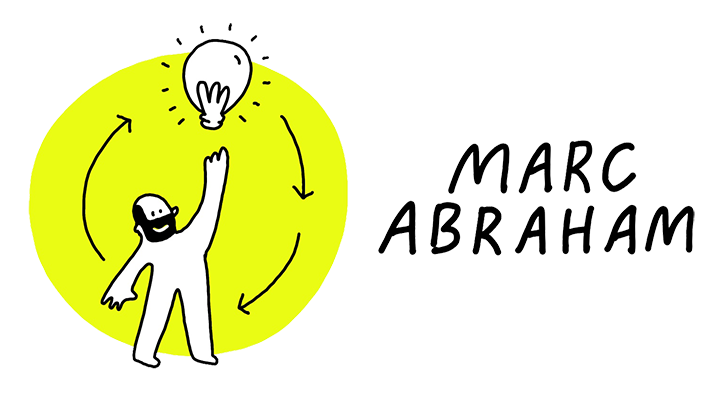
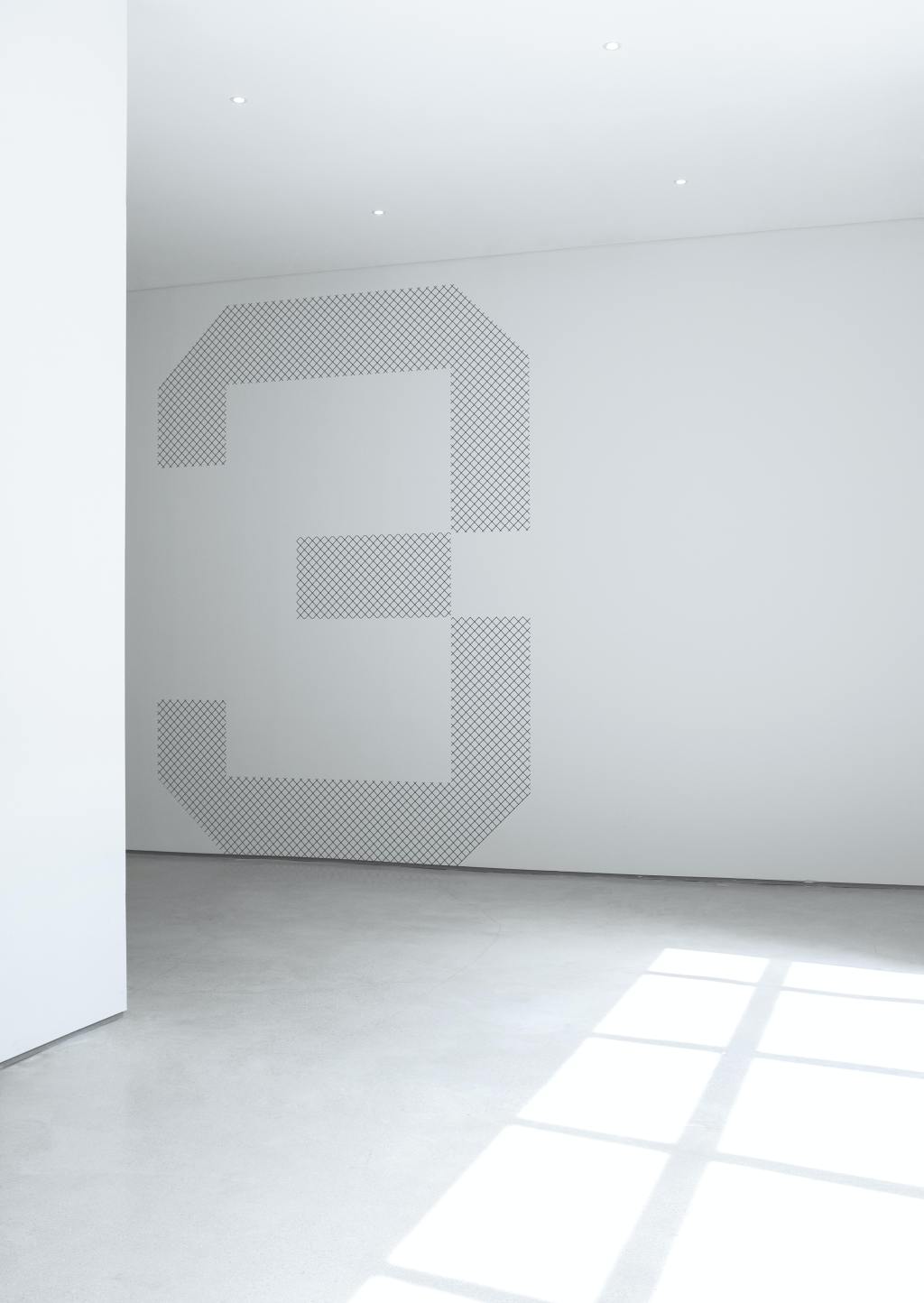
One response to ““Sprint” [Day 3] (Book Review)”
[…] RSS ← Book review: Sprint (Part 4 – Day 3) […]